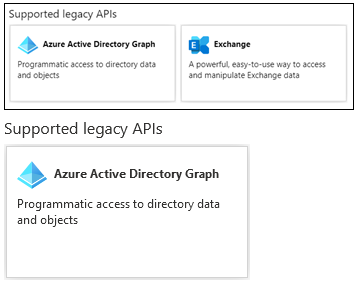When setting up you get : microsoft api: exchange, permissions: full_access_as_app
Similar error for Sharepoint
https://www.michev.info/Blog/Post/3180/exchange-api-permissions-missing
Follow the instructions up to the point where you need to add the necessary API permissions, all the earlier steps should be the same. Once you end up on the API permissions page in the Azure AD blade, you will notice that at the bottom of the Request API permissions pane you will only see a single entry under Supported Legacy APIs. Where previously you would find both Azure AD Graph API and Exchange (as depicted on the top section below), now only the former is visible (bottom):
Instead, to add the relevant permissions you now need to go back to the top of the Request API permissions pane, click the APIs my organization uses tab and search for Office 365 Exchange Online. Note that searching for just Exchange will not yield any results, as the search functionality in Azure AD blade remains quite poor.
SAME FOR SHAREPOINT (add users perm. too)